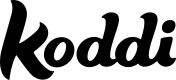Winning Ads Integration Methods
Koddi has two different methods for winning ads integration: bidders or categories. You can actually use either set concurrently on different pieces of ad inventory on the same page (using separate ad calls). Please note if you include both a list of bidders and categories in the same ad call ONLY the the list of bidders will be used.
Bidders
Using the bidders option, you would pass to Koddi a list of products that you deem eligible for placement in sponsored ads on your site. You would do this in the bidders section of the winning ads call.
Common use cases for list of bidders include:
- Search (inline sponsored listings)
- Product Recommendations (both PDP and cart)
Providing a set of bidders in the bidders object in the get winning ads call gives you, the marketplace, ultimate control over the auction. It also allows you to set a publisher score at the per bidder, per search (and therefore per user) level, to make sure the ad remains super relevant and super personalized. Finally, it ensures an auction never returns an unexpected result.
Categories
Using the categories option, you would pass a category (or set of categories) to Koddi. Koddi would then use this value to show a category ad or look up all the products that are within that category. You would do this in the categories section of the winning ads call.
Common use cases for categories include:
- Homepage
- Product Category Pages
- Brand Landing Pages
Running a category auction is generally a simpler integration.
Categories vs TargetsA category is generally a feature of the entity/product itself (such as brand). It is used for filtering and generally NOT a biddable characteristic.
A target is the thing the entity is being targeted to (such as new shopper). It is a biddable characteristic.
Updated 29 days ago