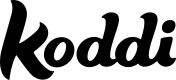Funding & Billing
Koddi Ads provides a full set of customizable capabilities related to funding, billing, and invoicing.
The set of funding and billing options include:
- System Credits
- Prepayment
- Spend Limit
System Credits
System credits allow you to provide credits to an advertiser (for any reason) in such a way that the advertiser will not pay for the ad spend; no invoice records will be created for system credits.
Prepayment
The Prepayment option requires advertisers to maintain a balance in order to stay active in the ad program. Balances are created or increased when advertisers fund their accounts. Advertisers in a Prepayment account without a balance are shown a red banner at the top of the UI to let them know they need to add funds.
Payment is collected by Koddi using Stripe - a secure and PCI compliant solution. Payment options include:
- Credit Cards (all available currencies)
- ACH (USD)
- Alipay (depending on the user location and account currency)
- Bancontact (EUR)
- EPS (EUR)
- giropay (EUR)
- iDEAL (EUR)
- Przelewy24 (EUR and PLN)
- SEPA (EUR)
- Sofort (EUR)
See the funding page documentation for more information.
Spend Limit (aka Post-Payment)
The spend limit option allows advertisers to spend now, and be billed later via an invoice using one of the invoice methods described here.
You can set a limit for the amount of spend an individual advertiser can incur in the Spend Limit setting (Admin Tools > Settings > Spend Limit).
Updated about 1 month ago