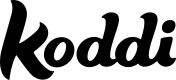Invoicing
If you have enabled spend limit funding, you must also choose how you want to collect from your advertisers once media is delivered.
The invoicing methods available to your program (under Admin Tools > Settings > Funding & Billing) will depend on your agreement with Koddi.
You can select as many options at the program level as you would like, but an advertiser can only have one active invoicing method.
Post-Pay: Client Invoiced
This post-pay method allows you to collect for the advertiser spend yourself at whatever time period you define.
If you have an ERP system (SAP, Oracle, NetSuite, Microsoft or any other), Koddi will be able to integrate directly with that system. Your Koddi team can help you with an integration.
Post-Pay: Koddi Invoiced
This post-pay Koddi invoiced method indicates that Koddi will invoice the advertiser on your behalf. This option is only available if your agreement with Koddi includes media invoicing services.
Post-Pay: Auto Billed
This post-pay method will bill an advertiser for their media spend monthly (on the first of every month for the previous month) using a verified payment method that is collected during the registration process.
Payment is verified and collected by Koddi using Stripe - a secure and PCI compliant solution. Payment options include:
- Credit Cards (all available currencies)
- ACH (US)
- Alipay (depending on the user location and account currency)
- Bancontact (EUR)
- EPS (EUR)
- giropay (EUR)
- iDEAL (EUR)
- Przelewy24 (EUR and PLN)
- SEPA (EUR)
- Sofort (EUR)

Updated 14 days ago